Technology
How to Save AOL emails as PDF on Mac with Attachments
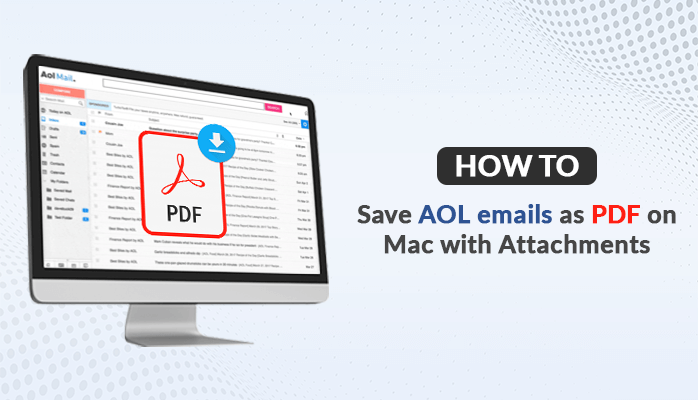
Many users ask me the same question, Is there any reliable and easy way to backup AOL emails as PDFs on Mac? So I decided to place a write-up that will answer the most frequently asked query “How do I save my AOL emails to an external hard drive?” The answer is simply Yes, we can save AOL emails to a hard drive by saving them in PDF format.
AOL email is a cloud-based email service that provides a great experience to millions of users. It provides its users with integrated calendars, contacts, tasks, notes, etc. within the inbox. To protect the emails from any data loss or corruption, users look to save AOL emails as PDFs. A PDF is a more secure and safest file format to save important data.
Stay on this blog, to learn about the two different approaches to transferring AOL emails to PDF with attachments. First, let’s check out some of the benefits of converting AOL emails into a PDF file format.
Benefits of Saving AOL Emails into a PDF File Format
We are all aware that data saved in a PDF format on an external hard drive is safer than data on the internet. So let’s look few advantages to save AOL emails as PDFs below.
- Backing up an AOL email into a PDF format prevents it from corruption.
- PDF files can easily be accessed from anywhere and at any given time.
- Sharing the data in a PDF format is easier.
- PDF files provide better security to data and prevent it from unauthorized access.
- Users can encrypt PDF files to protect the confidentiality of data.
The above-mentioned reasons show that the PDF file format is a smart choice to save AOL emails. In the following section, we will discuss the prominent techniques to convert AOL email to PDF format.
How do I Download AOL Mail on My Mac as PDF?
In this part, we will share a solution to convert emails from AOL to PDF n Mac. We will learn about both the method manual and professional in detail below. Follow the steps of both procedures carefully to export AOL emails on Mac hard drive.
#Method 1: A Manual Approach to Save AOL Emails as PDF
The AOL email service directly provides the option to transfer AOL emails to PDF with attachments. It will take the quality of time depending upon the size of AOL emails.
- Open AOL on your Mac device and Sign in using the credentials.
- Select the Desired email you want to export and then click on the More option.
- Under the More option, click on the Print option from the drop-down list.
- Now, hit on Change and then choose the Save As PDF option.
- Next, click Save and choose the desired location to save the resultant file, and then, hit Save again.
- Now, your AOL emails are saved in a PDF format on your Mac hard drive.
Going with these steps any user can export AOL Email to PDF on Mac hard drive. However, it is not suitable for bulk email conversion and non-technical users. This method has its own share of drawbacks, which we will discuss in the next section.
Downsides of the Manual Method
There are many drawbacks of the manual methods to save AOL emails as PDFs, some of them are shared below.
- A manual approach does not allow users to convert AOL emails to PDF in bulk.
- There can be the repetition of the same or duplicate emails.
- Users cannot save the attachments separately using this approach.
- Alteration or mismanagement of data can takes place.
- Users are unable to save AOL contacts and other mailbox items to PDF manually.
To overcome the above-said limitations, many experts prefer using a professional Mac AOL Backup Tool. It performs the conversion in an easy and secure way by maintaining data integrity.
#Method 2: An Automated solution to Save Email from AOL to PDF
The MacSonik AOL Backup Tool for Mac is a prominent solution to save AOL emails on Mac hard drive. This is a multifunctional software inbuilt with various advanced features. It maintains data security and originality throughout the conversion process. Users can save AOL emails as PDFs in bulk without any alteration. This method also offers users to migrate AOL emails to different file formats and email clients efficiently.
Steps to export AOL Email to PDF on Mac hard drive
- Run the MacSonik AOL Backup tool.
- Enter the AOL credentials and Sign in to the AOL account.
- Check the displayed AOL folder from the tree structure.
- In the next step, Choose PDF as the saving file format from the Save As feature.
- Select the desired location to save the resultant file.
- Finally, hit the Convert button to start the conversion process.
Conclusion
In this article, we have shared the most reliable techniques to save AOL emails as PDFs on Mac hard with attachments. We have shared the manual method along with the limitations. To overcome those limitations we have also shared a professional approach. A professional method is a widely used technique by millions of users. It gives 100% accurate results without losing the data hierarchy and originality.
Technology
Best Practices for Securing a Multi-Level Marketing Website on WordPress

The Importance of Website Security in MLM
In the competitive landscape of multi-level marketing (MLM), establishing trust with your distributors and customers is essential for success. As MLM businesses often handle sensitive information—such as personal data, financial transactions, and sales records—ensuring the security of your WordPress website is paramount. A breach can lead to financial loss, damage to your reputation, and a loss of customer trust.
Fortunately, implementing effective security measures can significantly reduce the risk of cyber threats. This article will explore best practices for securing your MLM website on WordPress, providing actionable steps to protect your business and your users.
Why Security Matters for MLM Websites
Multi-level marketing sites often involve complex networks of distributors and customers, making them attractive targets for cybercriminals. Here are a few reasons why security should be a top priority:
- Sensitive Data: MLM websites handle sensitive customer and distributor information, including payment details and personal identification.
- Financial Transactions: Many MLM businesses facilitate online transactions, making them vulnerable to fraud and theft.
- Brand Reputation: A security breach can damage your brand’s reputation and lead to a loss of trust among distributors and customers.
By prioritizing website security, you can protect your business, maintain customer trust, and ensure a safe online environment for your MLM activities.
Best Practice 1: Keep WordPress and Plugins Updated
One of the simplest yet most effective ways to enhance your website’s security is to keep your WordPress installation, themes, and plugins up to date. Regular updates ensure that any security vulnerabilities are patched promptly.
How to Keep Your Site Updated:
- Enable Automatic Updates: WordPress allows you to enable automatic updates for core files, themes, and plugins. This ensures your site is always running the latest version.
- Regularly Check for Updates: If you prefer to manually update, check for updates at least once a week through your WordPress dashboard under Dashboard > Updates.
Best Practice 2: Use Strong Passwords and Two-Factor Authentication
Weak passwords are one of the easiest ways for hackers to gain access to your site. Implementing strong password policies and using two-factor authentication (2FA) can significantly enhance your site’s security.
Steps to Improve Password Security:
- Create Strong Passwords: Use a combination of uppercase and lowercase letters, numbers, and special characters. Aim for at least 12 characters.
- Change Passwords Regularly: Encourage your team to change passwords every few months.
- Implement Two-Factor Authentication: Use plugins like Google Authenticator or Wordfence to add an extra layer of security by requiring a verification code in addition to a password.
Best Practice 3: Install a WordPress Security Plugin
WordPress security plugins can help you monitor and protect your site from various threats. They provide features such as malware scanning, firewall protection, and login attempt monitoring.
Recommended Security Plugins:
- Wordfence Security: Offers firewall protection, malware scanning, and live traffic monitoring.
- Sucuri Security: Provides a security activity audit log, malware scanning, and post-hack security actions.
- iThemes Security: Offers over 30 ways to secure your site, including brute force attack protection and file change detection.
Expert Insight: Choosing a reliable security plugin is crucial. Research and read reviews to find a plugin that fits your needs and provides comprehensive protection.
Best Practice 4: Use HTTPS for Secure Connections
Using HTTPS (HyperText Transfer Protocol Secure) ensures that data transferred between your website and users is encrypted. This is particularly important for multi level marketing website wordpress that handle sensitive transactions.
How to Enable HTTPS:
- Purchase an SSL Certificate: Many hosting providers offer SSL certificates, which can be easily installed on your site.
- Install the SSL Certificate: Follow your hosting provider’s instructions to install the SSL certificate. Most hosting platforms have one-click SSL installations.
- Redirect HTTP to HTTPS: Use a plugin like Really Simple SSL to redirect all traffic from HTTP to HTTPS automatically.
Best Practice 5: Regular Backups
Regular backups are essential for recovering your website in the event of a cyberattack or data loss. If your site is compromised, having a recent backup allows you to restore it quickly.
How to Set Up Regular Backups:
- Use Backup Plugins: Plugins like UpdraftPlus or BackupBuddy can automate the backup process. You can set them to back up daily, weekly, or monthly.
- Store Backups Offsite: Ensure that your backups are stored offsite, either on cloud storage like Google Drive or Dropbox or through your hosting provider’s backup service.
Best Practice 6: Limit Login Attempts
Brute force attacks occur when hackers attempt to gain access to your site by guessing passwords. Limiting login attempts can help prevent these types of attacks.
How to Limit Login Attempts:
- Use Security Plugins: Most security plugins, such as Wordfence, allow you to limit login attempts automatically.
- Implement CAPTCHA: Adding CAPTCHA to your login page can also help deter automated login attempts.
Best Practice 7: Regularly Monitor User Activity
Monitoring user activity on your MLM website can help identify suspicious behavior or unauthorized access. Keeping an eye on user actions is essential for maintaining a secure environment.
How to Monitor User Activity:
- Use Audit Log Plugins: Plugins like WP Security Audit Log allow you to track user logins, changes to settings, and other critical actions.
- Review Logs Regularly: Set aside time weekly or monthly to review user activity logs and investigate any suspicious actions.
Best Practice 8: Implement Role-Based Access Control
In MLM businesses, different team members may have varying levels of access to the site. Implementing role-based access control (RBAC) helps ensure that users can only access what they need.
How to Set Up Role-Based Access:
- Define User Roles: Determine which user roles you need (e.g., admin, distributor, customer) and what permissions each role requires.
- Use a User Role Management Plugin: Plugins like User Role Editor or Members allow you to customize user roles and capabilities easily.
Best Practice 9: Educate Your Team
Lastly, one of the most effective ways to secure your MLM website is to educate your team about security best practices. Awareness and training can significantly reduce the risk of human error leading to security breaches.
Ways to Educate Your Team:
- Conduct Training Sessions: Hold regular training sessions on security best practices, including password management, phishing awareness, and safe browsing.
- Create a Security Handbook: Develop a security handbook that outlines your policies and procedures, ensuring everyone knows the importance of security.
Conclusion: Secure Your MLM Business Today
Securing your multi level marketing website wordpress is not just an IT issue; it’s essential for building trust with your distributors and customers. By implementing the best practices outlined in this article—such as keeping your site updated, using strong passwords, and regularly backing up your data—you can significantly reduce the risk of cyber threats and protect your business.
FAQs
1. How often should I update my WordPress site?
You should check for updates at least once a week to ensure your WordPress installation, themes, and plugins are current.
2. What is the most effective way to back up my MLM website?
Using a backup plugin that automates the backup process and stores backups offsite is the most effective approach.
3. Why is HTTPS important for my MLM website?
HTTPS encrypts data transferred between your website and users, ensuring secure connections and protecting sensitive information.
Technology
How to Convert OLM File to PDF on Mac- Latest Technique

“How do I open an OLM file on a Mac without Outlook?” This is a common query among many Mac users. However, the search engine is filled with multiple different solutions but picking up the right one is difficult for the users. So stay on this blog, here we will share some of the best-performed techniques that will help to convert OLM files to PDF.
An OLM is a file type that Mac Outlook uses to store data, including emails, tasks, notes, etc. Users sometimes want to backup their Mac Outlook data to protect it from various malware attacks or corruption. The best solution is to save OLM files as PDFs. A PDF file format is the best option when we want to backup or save the data locally.
What are the reasons to Convert OLM Files to PDF?
There are many advantages of saving your data in a PDF file. Here we have mentioned a few of them.
- The PDF file format provides better data security.
- It can be accessed from anywhere at any given time.
- This file format can also be used for legal documentation.
- It makes it easy to share and print the data.
- Users can encrypt PDF files to protect confidential data.
The above-shared benefits prove why choosing the PDF file format is a better choice to save data. Let’s move on and look at the different techniques to save Mac Outlook emails as PDFs.
Also Read: FilmoraGo MOD APK
How do I open an OLM file on a Mac without Outlook?
There are two ways to convert an OLM file to PDF. We will talk about both the manual and professional approaches in detail. We will start by sharing the manual approach first. Follow every step carefully.
#1. Convert OLM to PDF Manually
Users can opt for the Print feature option to individually save the OLM files into a PDF file format on Mac Outlook.
- Open Outlook on your Mac device.
- Select the desired email that you want to convert.
- From the new window, select File and choose the Print option.
- In the print dialogue box, click on the drop-down box and select Save As PDF.
- Set or choose the custom location to save the file.
Using the manual method, users can convert only a few or selective OLM files into PDFs and can not perform batch conversion. There are many other drawbacks to saving Mac Outlook emails as PDFs manually. Let’s take a glance at these drawbacks.
Downsides of the DIY Method
The manual method to convert OLM files to PDF is not the most opted solution because of the below-mentioned reasons.
- Users can not bulk save multiple OLM files using the manual approach.
- Individually saving the files can result in the repetition of the data.
- Data originality may be compromised during the process.
- Saving large-size OLM files using this method can be troublesome.
- Mismanagement of orders can take place.
To overcome this drawback, a professional Mac OLM to PDF converter tool is the best solution. This method provides 100% accurate results in a secure manner.
#2. Save OLM file as PDF Automatically
The MacSonik OLM to PDF Converter for Mac is a stand-alone utility that effortlessly converts OLM file data into PDF format. It is a 100% reliable and risk-free solution to convert OLM files to PDF. The folder hierarchy is perfectly maintained throughout the conversion process by keeping data security high. The multifunctional features help in transferring the OLM files with 100% accuracy. Users can perform the conversion of multiple OLM files in a single click without any data alteration including attachments and other mailbox items.
Steps to export Outlook emails from OLM to PDF
- Run the MacSonik OLM to PDF Converter on your Mac device.
- Select Single/Multiple file selection Mode and add OLM files.
- Check the required folder from the displayed tree structure.
- Now, choose the desired location to save the resultant file.
- Finally, hit the Convert button to start the conversion process.
Some Advantages of Mac OLM to PDF Converter
- This method helps to convert OLM to PDF file format in bulk.
- It removes any duplicate emails from the process.
- Users can save the attachments separately in different folders.
- No data alteration takes place throughout the conversion process.
- You can use OLM Converter for Mac to convert OLM emails to PST, MBOX, EML, EMLX, CSV, etc.
Conclusion
Data saved in PDF format provides better security as compared to any other file format. In this blog, we have mentioned the various techniques along with the benefits to convert OLM files to PDF with ease. To eliminate the drawbacks of the manual approach, it is advisable to go with the professional approach to convert the files quickly and safely.
Technology
Why are Social Networks so Addictive?

Social networking sites allow us to connect with people worldwide in a quick way. We can now communicate with people from all around the world. People love to follow the latest trends and be on what is popular. They want to be part of something new, exciting, and talked about. Social networking sites have done this for us, allowing us to connect with people worldwide instantly.
Social media is used by many organizations to advertise their products and services through the best social media app like PickZon, Facebook, and Instagram. Businesses use these platforms because they can reach out directly to their customers without having to pay high fees or spend money on expensive advertisements. Social media allows company’s access to their customers at any time during the day or night when they are online rather than only during business hours when most people are at work.
Companies use social media as a way of getting more exposure for their brand so that they can increase their sales figures by attracting new customers from other locations around the globe who may have never heard of them before but do now after seeing an advert on the best social media app.
Here are some benefits of social media in your personal & professional:
Personal Development:
Social media is crucial for your development, both academically and personally. Social media teaches you how to communicate with strangers and convey your feelings without using words. By paying attention to other influences, you will develop your fashion sense.
Extended Brand Awareness:
Improving memorability and compassion is one of the most crucial exhibit goals for every association. Given that customers must purchase well-known brands, this makes it reasonable. The degree of brand persistence displayed by some consumers can have a big impact on associations.
In contrast to conventional media, social media offers the advantage of quickly boosting the number of potential clients who may view your image. In any event, people are drawn to your picture or product even when they aren’t paying attention to it.
Education & Information:
Social media has evolved into our instructor in the digital age, and we learn from it. YouTube and other social media platforms teach you both the knowledge from the book and new information. You may discover what you’re enthusiastic about reading and watching through social media.
We used to acquire the news via TV and radio, but today social media has replaced those sources as a new means to obtain information. You may learn about new topics every day through social media, and you can access information at your fingertips. Information is fact-based knowledge.
Helps you acquire market knowledge:
There is no doubt that the way businesses serve their clients has changed as a result of online gambling. By keeping an eye on the development of your electronic entertainment profiles, you may have meaningful contact with the wants and requirements of your customers. This information might be crucial when you evaluate your sector and make decisions about your business. Online games may also be used as a comparative research technique to help you understand your clients better. By talking to your consumers, you may discover their unquenchable desires and use this information to weaken your business.
To effectively build your business, use PickZon, the best social media app for businesses that encourages free business growth. You are free to list as many products as you like on the app, which is free. The PickZon app is equipped with all the features a person or business visionary may need to properly emphasize their attempt to achieve their goals. Additionally, PickZon excels at producing quick films; you may make clips with a selection of music or talking. Any conversation or Shayari you compose can even incorporate your voice.
-

 Entertainment3 years ago
Entertainment3 years agoHow to Get Positive Feedback by Using Straight Tuck End Boxes
-

 Lifestyle3 years ago
Lifestyle3 years ago13 Beautiful Decor Ideas to Add Personality to Your Hallway
-

 Quote4 years ago
Quote4 years ago100+ Amazing Memorable College Life Quotes| Recall Old Days
-

 Quote4 years ago
Quote4 years agoBest 100+ Heart Touching One Side Love Quotes For Him/Her
-

 Quote3 years ago
Quote3 years ago50+ Famous KGF Movie Dialogues | Rocky Bhai
-

 Status3 years ago
Status3 years ago201+ Love Feeling Status for Couple in English | 2022
-

 Travel3 years ago
Travel3 years agoIraqi Dinar: A Bold Move That Could Make Or Break The Currency
-

 Status3 years ago
Status3 years ago175+ Missing Someone Quotes For Beloved, Family, Your Friends, Your Sweetheart

